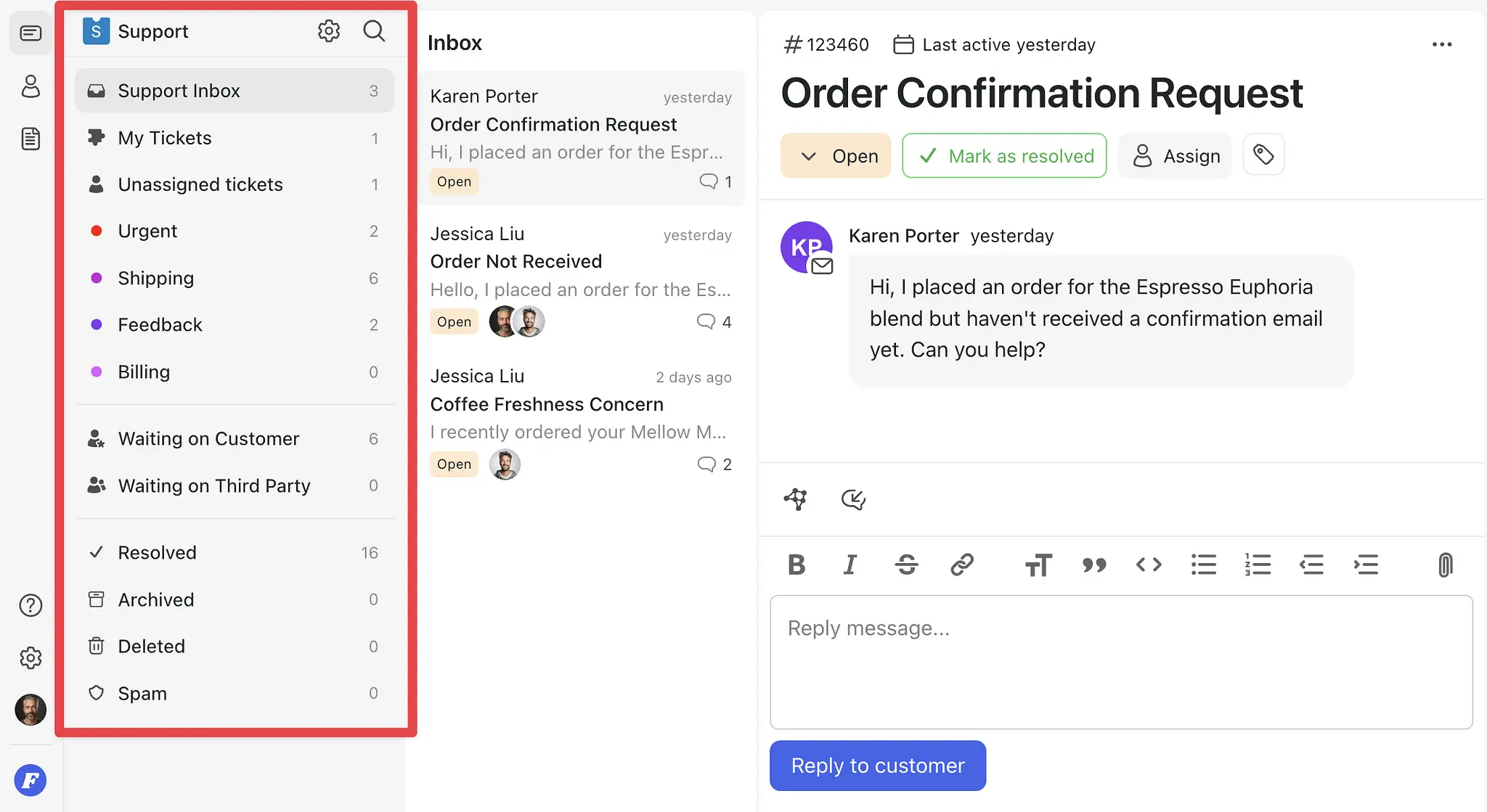Introduction
A mailbox is where your incoming emails are stored. Each mailbox is unique, and you can create as many as you need to organize your communications effectively. How to create new mailboxes
To navigate between mailboxes, select the mailbox at the top of your sidebar.
To navigate between mailboxes, select the mailbox at the top of your sidebar.
Sub categories
Each mailbox contains the following sub categories:
- Inbox: A place where all your incoming emails are going to land
- My Tickets: See only tickets assigned to you. More about team members
- Unassigned Tickets: See only tickets without people assigned More about assigning people to tickets
- Labels: Create unique labels for each mailbox. More about labels
- Waiting on Customer: See tickets with the Waiting on Customer status
- Waiting on Third Party: See tickets with the Waiting on Third Party status
- Resolved: See all resolved tickets
- Archived: See all archived tickets
- Deleted: See all deleted tickets
- Spam: See all spam tickets